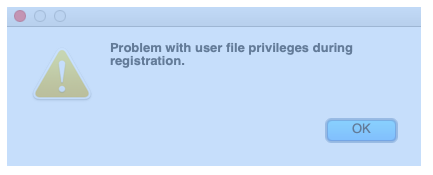
COMMON REASON: EXTRA SPACES WHEN YOU COPIED YOUR SERIAL NUMBER
The most common reason for this error is usually because when you copied your serial number you included blank spaces in the front or back of the serial number. Make sure there are no extra spaces and try again.
UNCOMMON REASON: WRITE PERMISSIONS
If that is not the problem then the other potential problem is that you don’t have write access permission on your computer.
MAC: To check your write permission highlight your Studio Artist folder in the Applications folder then hold down the command key and press i. Down at the bottom you will see permissions. It should say read and write. If it only has read open the lock click on it change it to read and write. If you are not on your personal computer and cannot access this please open a ticket or are still having problems please open a support ticket https://synthetik.zendesk.com/hc/en-us/requests/new

The Command plus i (to get information)
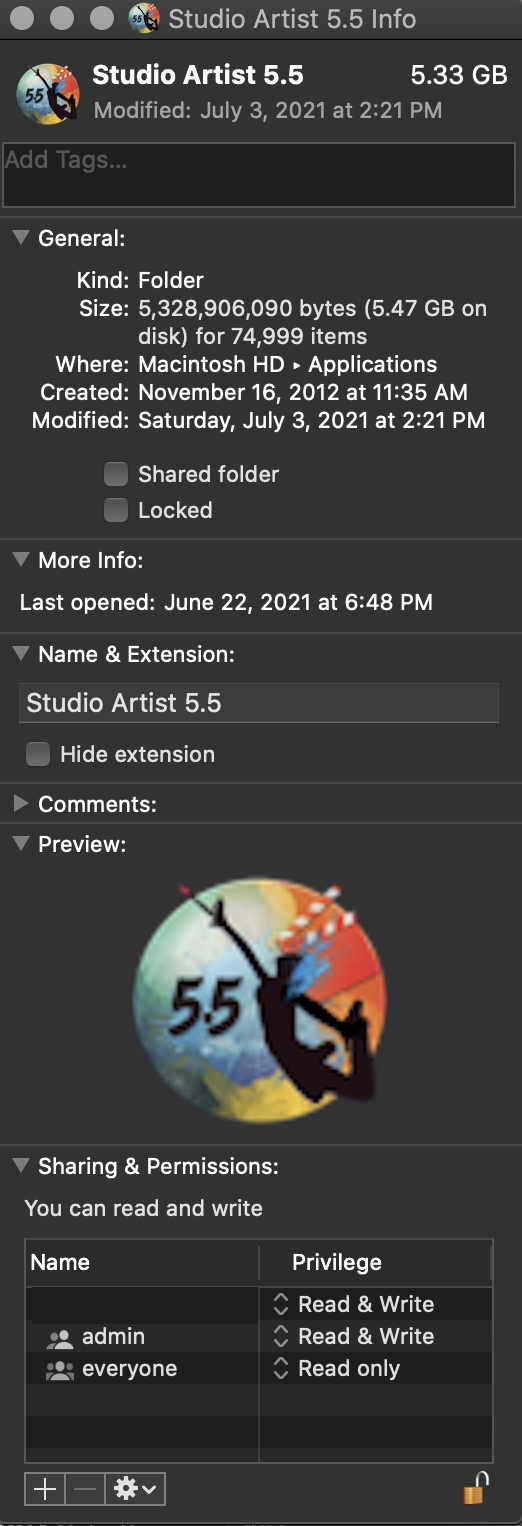
0 Comments