If you get an error message that says you are missing Visual C++ on Windows, do the following:
Go to this Microsoft link https://visualstudio.microsoft.com/downloads/
Then scroll down the page and click on
"Other Tools, Framesworks and Redistributable".
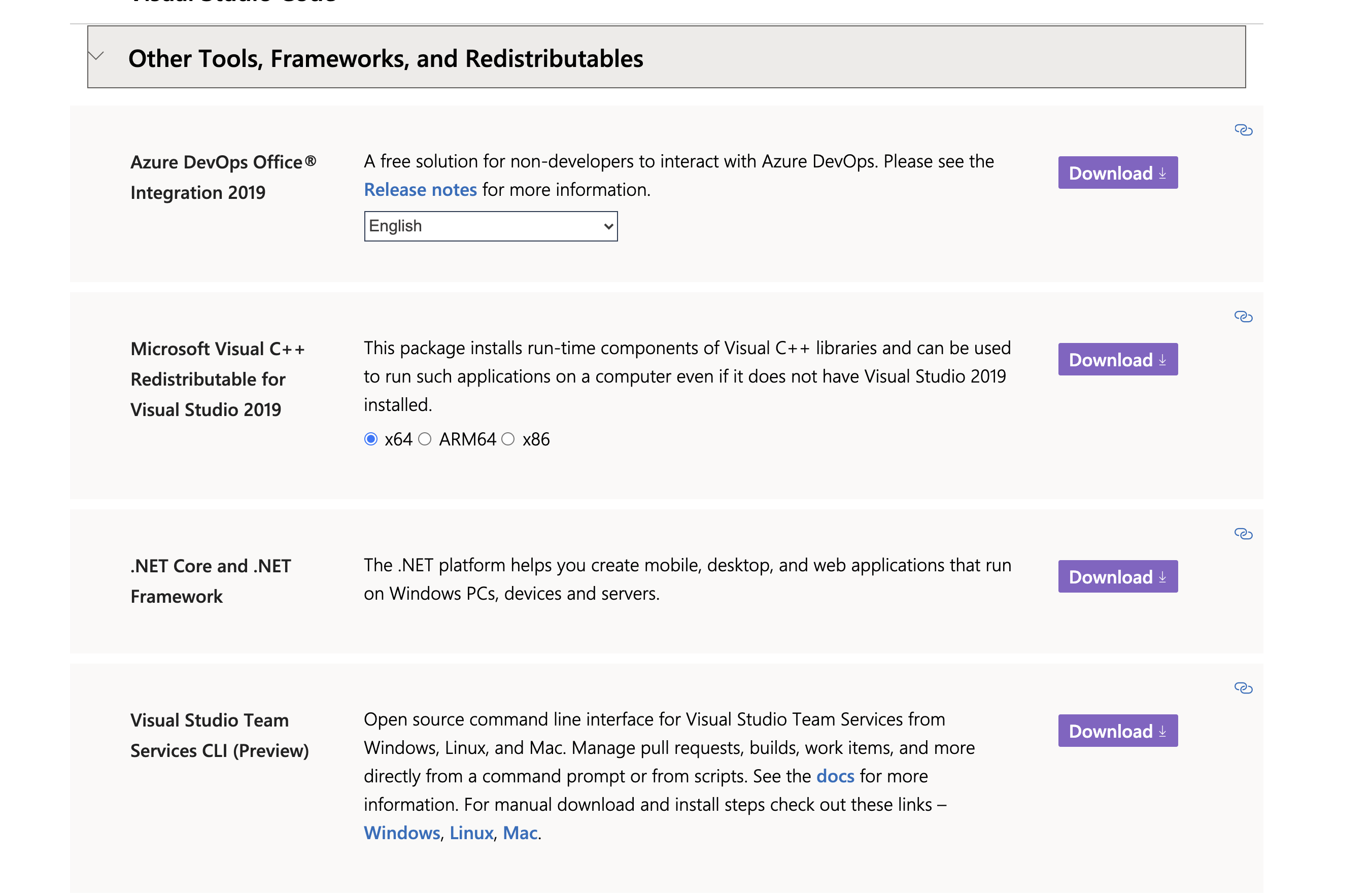
Then in the box labeled
Microsoft Visual C++ Redistributable for Visual Studio 2019
Choose X64 and download and install
Then Reboot your computer.
0 Comments