Right now, you cannot stream a movie from the GS preferences. You need to do by manual streaming.
First you have to set a flag to stream GS.
First set up your streaming in Gallery Show to Manual
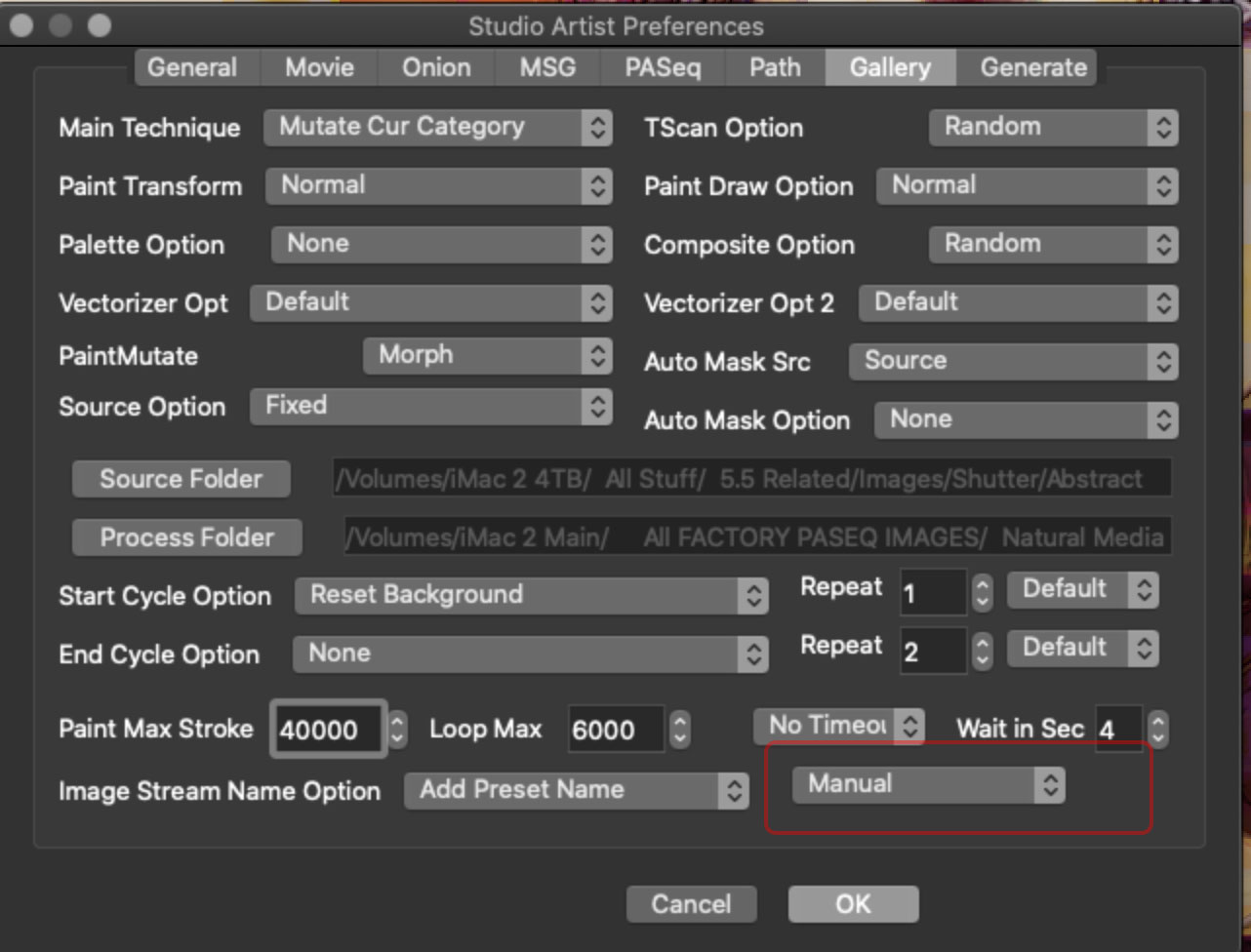
Then Choose
File > Stream > Flags > Enable Write on Gallery Show Cycle
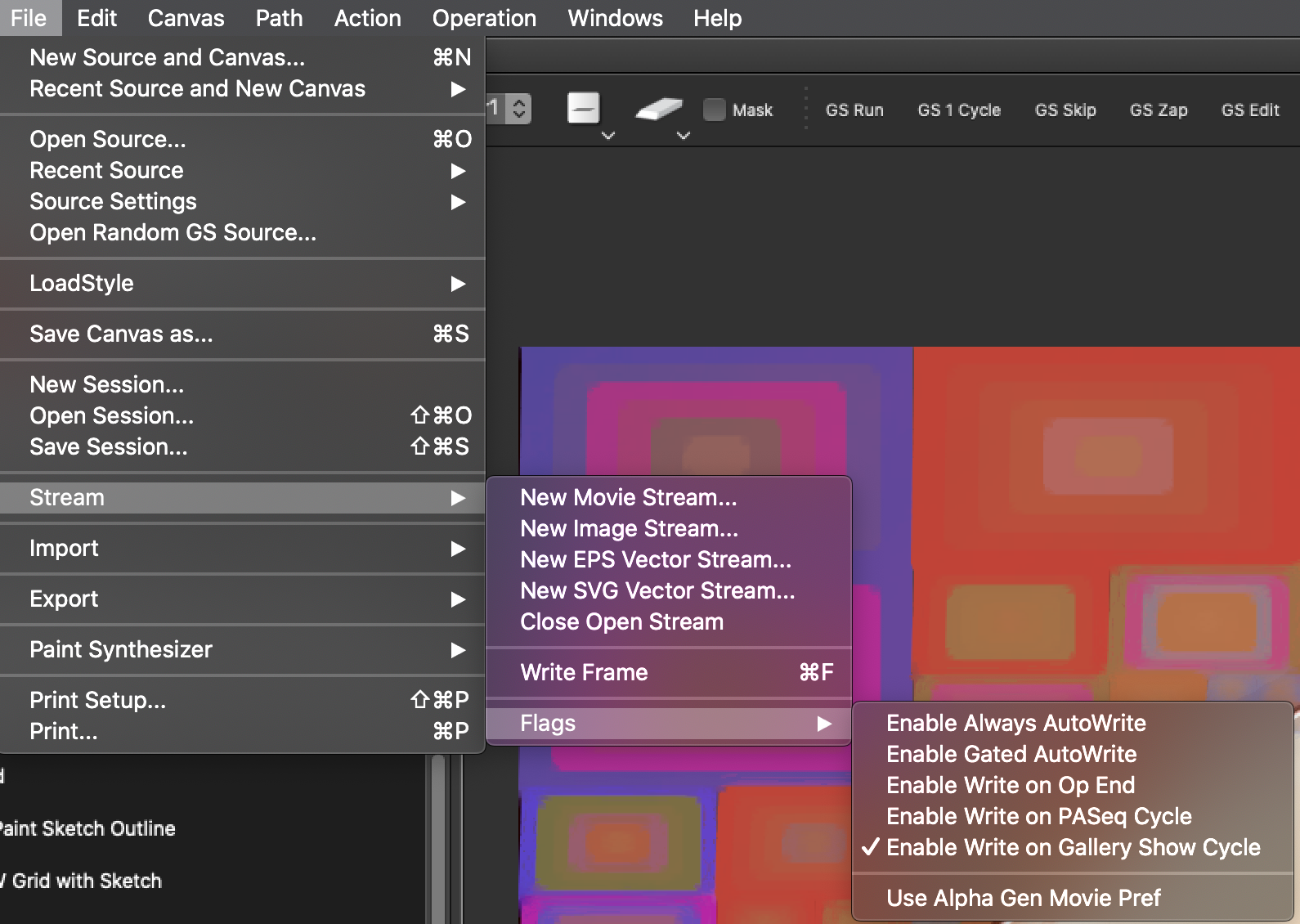
Then choose
File > Stream > New Movie Steam
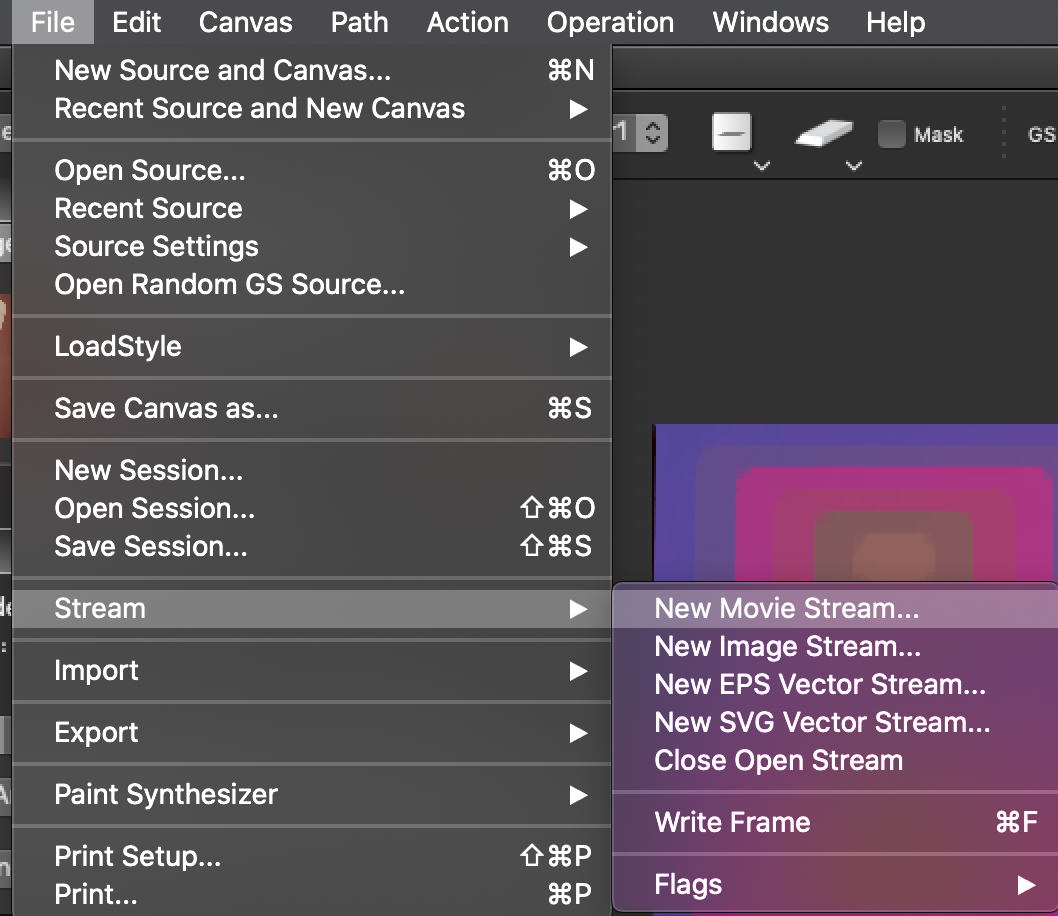
Name the movie and where you want to store it
Then Run Gallery Show
IMPORTANT: When you are finished you have to close the stream.
File > Stream > Close Open Stream
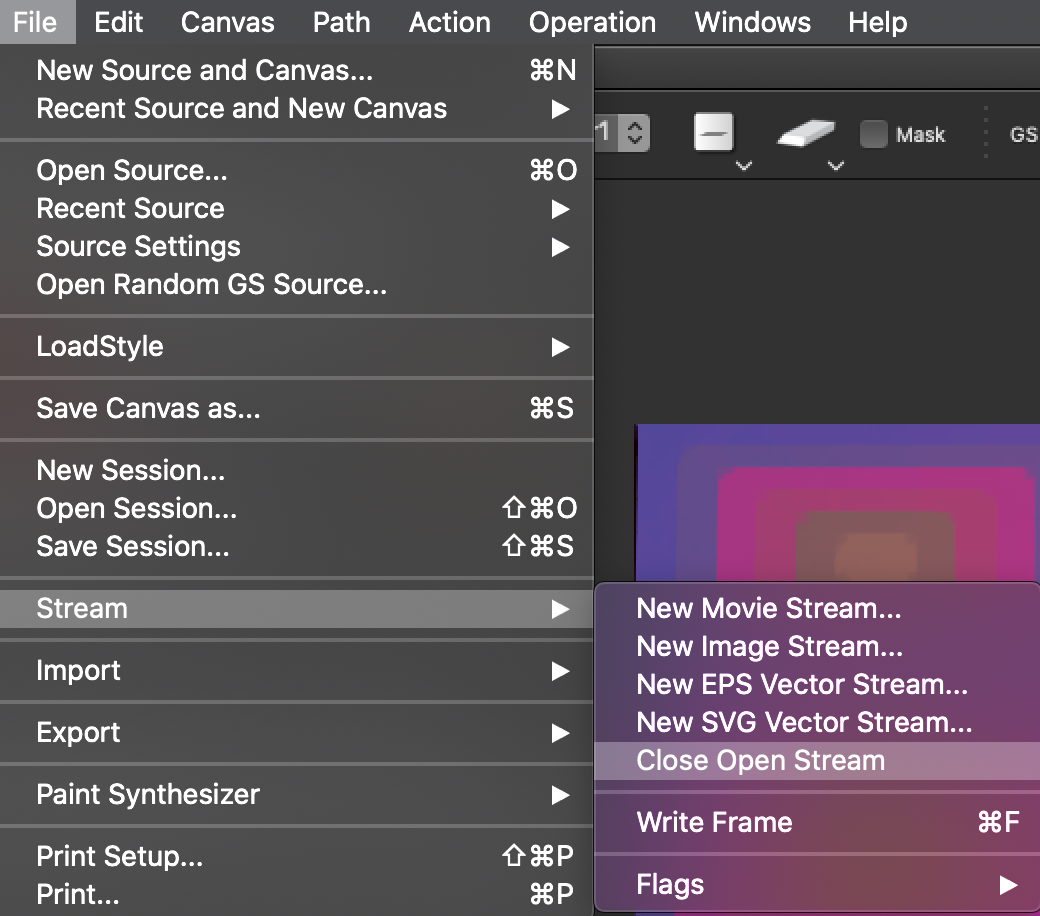
0 Comments